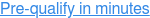
An important component of Paycheck Protection Program (PPP) loans that can be difficult for business owners to analyze is payroll calculation. This important number is used to determine your total PPP loan amount.
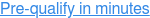
The maximum for this round of PPP loans is $2 million, less than the $10 million cap for PPP's first round. As was the case with the original PPP, actual loan amounts will be based on an applicant's payroll.
More information is available from the SBA’s website.
If you use a payroll provider, tools are available to help you more easily calculate your payroll costs. Here are popular software companies offering payroll calculation information.
To help determine the maximum loan amount that your company can request, use the CARES SBA-PPP: Monthly Payroll Cost Report from ADP. This 6 page report has information about payroll costs and how they relate to the total PPP loan amount.
If you’re a current ADP customer, here’s how to access the report:
Gusto has created a resource called the Paycheck Protection Program (PPP) report to help customers apply for a PPP loan.
If you’re a Gusto customer, you can access this report through both the COVID-19 and Reports tab of your Gusto account. If you’re not a customer, access the report here.
You’ll learn about calculations for seasonal businesses, newly formed businesses, and more. The report outlines CARES Act requirements and is updating with new information as the lending landscape evolves.
This small business supporter has updated their Paycheck Protection Program payroll data report in light of new PPP regulations. The new report removes employer social security and Medicare (FICA) from the final calculations, per the new guidance issued by SBA. The final calculations seen in the report are accurate per the guidance issued April 6, 2020.
For more information about how SurePayroll can help you with your PPP application calculations, visit their site here.
If you don’t use a payroll processor, Mazars USA LLP, a national accounting, tax, and consulting firm, announced in April that they have launched a tool to help small businesses calculate the amount they are eligible to receive from the PPP. This tool is available for small businesses, CFOs, and accounting firms to help them navigate the complex program, increasing the speed of the application process.
The Marzars tool was created to help:
The tool, which is available for a one-time purchase, can be downloaded here. For questions about the PPP or the PPP Analysis Tool from Marzars, please contact info@mazarusa.com.
Reports in Intuit Online Payroll Below are the payroll reports available in Intuit Online Payroll, and here's how you access:
You have the option to export the report in an excel file and print it. Just select View in Excel at the bottom. If you choose to print the same view as you have in your online payroll, select Printer-Friendly Version at the bottom.
JustWorks is a software solution offering payroll, benefits, HR, and compliance services. To access pertinent reports, follow these easy steps:
OnPay allows you to run payroll in minutes by using intuitive payroll entry and integrations speed up your small business.
How to run a Paycheck Protection Program (PPP) report in OnPay:
If you are a Patriot payroll customer and need to find your average monthly payroll to apply for the PPP, you can find your payroll details in Patriot Software: Payroll Details Report
PrimePay Payroll is an online payroll service designed d for small businesses. The Monthly Payroll Cost for PPP Report can now be found by following the steps below:
Square Payroll allows you to pick a custom time span and download a .xls file showing either all paycheck statistics, the employee totals, employee paystubs, or the business totals, in addition to being able to download the details for a single payroll or a single paycheck.
Reports for the PPP application can be downloaded as well. Note: At this time, these reports can only be downloaded from a computer and are not currently available for download through the Square Payroll app.
To download a PPP report:
Average monthly payroll (AMP) will automatically be calculated based on your first pay date through Square Payroll: Click Download to download a spreadsheet containing your requested details. The “date range” and “team member” fields are not required for PPP reports.
Paychex is staying on top of regulatory developments and has already begun the work to revise their PPP Data Report to implement new guidance.
In the meantime, if you want to apply for a PPP loan using the prior version of your Paychex PPP Data Report, you can simply take the Total line of the “Employer FICA Taxes” column, divide by the number of months (generally 12), and subtract it from your “Average Total Payroll Costs” to reasonably estimate your new monthly average payroll costs for the loan application.
Once the new version of the Paychex PPP Data Report is released, it will be available for all online Paychex Flex® users to download. If you use Paychex Flex, the new report will be available within the Quick Reports section of your dashboard.
For business owners not using Paychex, you can complete this form to be put in touch with a Service Specialist who can assist you.
If you aren’t currently using a payroll processor but might in the future, check out user reviews on Capterra® to help you make the best decision for your unique business: Best Payroll Software for Small Business.
In addition to payroll costs, banks may also ask prospective small business borrowers for proof the business was operating as of February 15, tax forms for workers from 2019, and documentation regarding health insurance premiums they pay, among other things. This can vary by lenders so be sure to check the specific guidelines.
Tax transcripts may be requested by submitting an IRS Form 4506-T to the Internal Revenue Service in order to obtain federal income tax information on borrowers for the last 3 years.
For quicker responses, the Internal Revenue Service (IRS) has implemented the Income Verification Express Service (IVES) program which is an expedited service that lenders can use to confirm the income of a borrower during the processing of a loan application. Under IVES, the IRS can electronically provide tax return transcript generally within two business days to a third party with the consent of the taxpayer.
More information on how to obtain access to and utilize the IVES system can be found here.